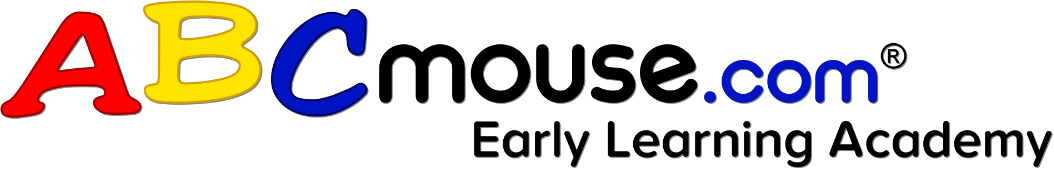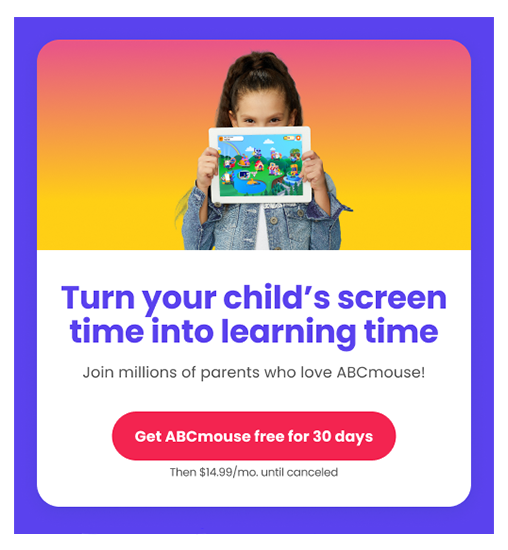How Effective Are Learning Apps for Kids? What the Research Says
Learn what studies say about the impact of educational apps on learning and how to use them most effectively.
App stores are filled with education apps designed to help kids learn to read, practice math, pick up new languages, or even start coding. With so many options available, many parents and educators can’t help but wonder if educational apps are effective for learning.
According to research, the answer is yes—they can be powerful tools for building skills and making screen time more productive. However, their impact depends on how well they’re designed and how they’re used. Here’s what research shows about learning through apps, along with practical tips for choosing and using them effectively with your child.
What Does Research Say About Educational Apps?
Apps Can Teach Specific Skills, Especially for Preschoolers
A growing body of research on educational apps for children shows that high-quality apps can effectively help kids learn concrete skills in subjects like reading and math. The effects are especially impressive in preschool age children using apps designed to teach specific skills like letter names or counting. (Measures Matter)
The Amount of Time Spent on an App Matters
Other studies show that the amount of time spent on apps matters too. In 2025, researchers found that five-year-olds who spent more time on math or literacy learning apps at home showed higher skills gains. (Learning Apps at Home)
Educational Apps Can Improve Understanding
According to a 2024 article published in the journal Children, “By integrating educational content with game mechanics, these apps can make learning more enjoyable and effective, leading to better retention and understanding of complex concepts.”
Additional Benefits of Educational Apps
As research suggests, game-based learning offers many benefits for children, helping with engagement, cognitive skills, and more. Some educational apps, such as ABCmouse, conduct their own research studies to ensure their product supports learning. When considering an educational app for your child, it’s helpful to seek out studies highlighting their efficacy.
What Makes an App Educational?
Look for these features to determine if an educational app is designed for effective learning.
Aligned with Child Development
The best education apps use proven teaching and learning methods that get real results. They make learning fun and natural, with hands-on interaction that keeps kids involved. Repetition is key for learning, so apps should provide multiple opportunities to practice the same skill until kids have it mastered.
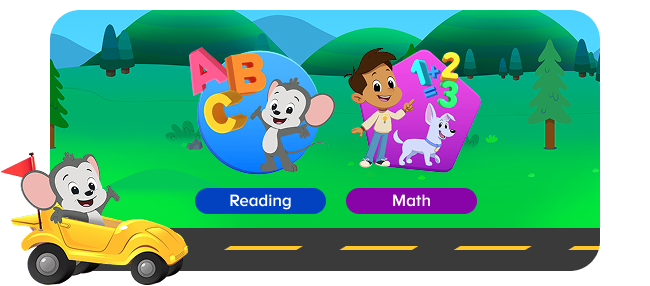
Learning apps should also provide positive feedback and helpful encouragement. Kids should feel proud of their efforts and progress and supported when they make mistakes. Note how your child feels after using an app. Are they content and able to share the knowledge they’ve learned, or are they frustrated or confused?
Age-Appropriate Content
While every child learns differently and at their own pace, child development experts have identified the general skills and knowledge appropriate by age and developmental stage. While it’s always good to provide a challenge to your child, content that’s too hard runs the risk of turning them off from learning.
For example, some two-year-olds may be able to count to 100 with confidence, but most cannot. An app that is too hard may frustrate your child and an app that’s too easy may not help your child grow their skills. When selecting an app, check age recommendations and try the app with your child to make sure it’s a good fit.
Clear, Targeted Learning Objectives
Research shows that children benefit most from learning apps when the activities target specific skills. Look for apps that focus on one skill at a time and clearly state what kids will learn. The app might say “In this game, you’ll practice counting in groups of less than five items.” Or, the game or activity could give a clue to its goal in the title: Dracos Dash: Skip Count by 10s.

Engagement without Overstimulation
The most effective learning apps make learning feel like play. But in some apps, the play element overpowers the learning. Flashy animations and sound effects are fun, but can also be distracting. Choice is important, but kids also need guides to keep them on track and focused, as too many options may overwhelm them.
High-quality education apps are fun and engaging, but they make learning their major focus. Look for apps that provide a clear learning path, while also offering the ability to choose activities along the way. Make sure the visual and sound effects are entertaining but not overstimulating. Remember that what works well for one learner may be too distracting for another. Use apps alongside your child and watch to see if they’re actively engaged in learning.
Safe, Ad-Free Environment
Make sure the app you choose is free from third-party ads and doesn’t allow children to click their way out of the app. Get more tips for choosing the best educational app for your child here.
Understanding the Benefits of Educational Apps
When created with the features listed above, high-quality educational apps can have meaningful benefits to kids, especially preschoolers. When an app is designed with research-based principles, it can help children build the skills they need for school and beyond, including the following:
Cognitive Development
Interactive apps don’t just teach academics—they help kids develop important cognitive skills like memory, attention, and problem-solving. They can also teach metacognition, which essentially means learning how to learn. These apps show kids the value of trying new things, making mistakes, and persisting in the face of challenges.
Examples:
A game that asks kids to flip cards to find matching pairs develops working memory. Kids must hold the location of previously flipped cards in their mind and recall them to make matches.
In a timed sorting activity, kids must concentrate and tune out distractions to complete the task on time. This develops attention and focus.
When a game asks kids to put items in a pattern that changes each round, it encourages cognitive flexibility. Tackling challenges in new ways helps kids shift their thinking and adapt to new rules.
Academic Readiness

Educational apps that teach early literacy and math skills can help lay a strong foundation for success in school. Preschool learning apps prepare kids by introducing counting and number sense, letter recognition and letter-sound correspondence, and practice tracing and forming letters, and more.
Flexibility and Accessibility

When you download a learning app to a tablet or mobile phone, you can take it anywhere and use it anytime! Many aspects of learning apps are also self-paced, meaning children can progress at a speed that’s comfortable for them, reviewing previous lessons and choosing activities that engage them most.
When Do Educational Apps Work Best?
One of the most important things to remember is that all educational apps don’t guarantee learning. A great deal depends on the app’s design and content, as well as how it’s used.
Learning apps work best when
- They Focus on Specific Skills: The best apps teach specific skills, such as letter names, phonics, counting, that parents can reinforce, following up app-based learning with real-world application. These skills are also known as constrained skills, which are skills that have a fixed, limited set of things children need to know and can typically be fully mastered in a relatively short period of time with direct teaching.
- They’re Used by Younger Kids: Research shows greater learning gains for preschool and early elementary kids when using learning apps. Older students can still benefit, but with learning apps, it’s better to start early.
- They Provide Active Vs. Passive Engagement: Passive activities like watching a video can help a child learn, but apps are much more effective when kids are actively involved. For instance, apps should present information and activities in ways that ask children to make choices, solve problems, or respond to prompts. These actions require the child to process information and think through each activity.
- They’re Used Side-by-Side With Parents: Experts emphasize the importance of co-watching and co-playing with your child as they use apps. Participating in a lesson alongside your child allows you to gauge their reactions and progress, and chat about what they’re learning. When you play games together, you encourage social emotional skills like taking turns. These shared experiences strengthen bonds and make learning apps more effective.
How to Maximize Learning from Education Apps
Try these 5 top tips to ensure your child is getting the most from their educational screen time.
When you’re considering a new app for your child, look for these factors:
- Choose your child’s learning apps carefully, using criteria that prioritizes best teaching and learning practices and active engagement.
- Co-play and co-view when you can. Sit alongside them and watch as they use the app, discussing what they’re learning. Congratulate progress, and take turns playing games together.
- Follow up with real-world activities that apply what kids have learned. For instance, continue a lesson on number recognition by asking your child to look for numbers on price tags at the store.
- Make educational apps part of a balanced schedule. Kids need some limits on screen time, even when they’re using learning apps. Mix screen use with healthy habits like reading print books, playing outdoors, or spending time with family and friends. Learn more about balancing screen time here.
- Track and review your child’s progress, and make adjustments as needed. High-quality apps offer parent tracking tools that show what and how your child is learning over time. Look over these results on a regular basis to make sure the app is still providing real, meaningful benefits.
Learn more about choosing good educational apps for your child here.
How ABCmouse Supports Real Learning

ABCmouse 2 supports real learning by combining a proven curriculum with interactive, engaging experiences that are backed by research and designed for the way young children learn best. Here’s how it delivers meaningful educational outcomes:
Research-Validated Impact
Try these tips for co-viewing or co-playing with your toddler, preschooler, or early elementary child.
ABCmouse 2 is shown to accelerate learning growth by 2x in key academic areas like early math and literacy—when used just 2 days/week for at least 1 hour per week.*
* Randomized control trial conducted by Age of Learning. PreK children used ABCmouse for at least 2 days/week and for at least 1 hour per week. Go to www.aofl.com/research for more information.
Skill-Building That Goes Beyond ABCs
ABCmouse 2 delivers a standards-aligned curriculum that includes:
- Reading & Math Foundations
- STEM skills like coding fundamentals, problem-solving, and design thinking
- Executive function development to support school readiness
- Life skills like healthy choices, caretaking, and focus
Personalized Learning That Grows with Your Child
The adaptive technology in ABCmouse 2 automatically adjusts to a child’s age level, helping each learner build confidence and skill mastery on their own path.



Safe, Ad-Free, Parent-Approved
Every interaction on ABCmouse 2 is educational, age-appropriate, and free from third-party ads—giving parents peace of mind that screen time is time well spent.
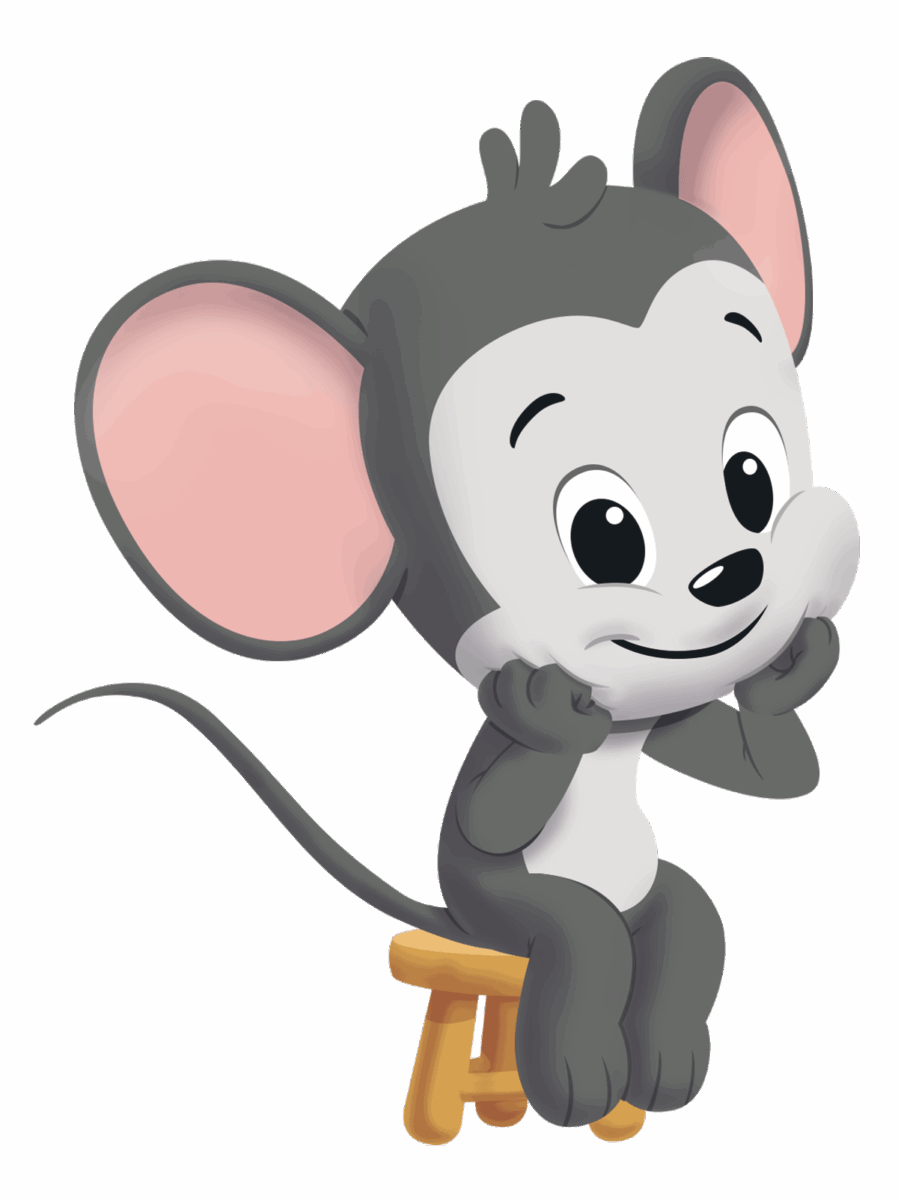

Always Growing
With 13,000+ activities (and more added every month), ABCmouse 2 offers a comprehensive, ever-expanding learning library, ensuring that children continue to be challenged and engaged over time.
FAQ on the Effectiveness of Education Apps
How can I tell if a learning app is actually educational?
Truly educational apps have clear learning goals that provide opportunities for problem-solving and creative thinking. They use proven teaching and learning methods and let your child practice skills multiple times. Observe your child while they use the app: Are they actively thinking and making decisions? Can they explain or apply what they’ve learned afterward?
Are free apps as effective as paid ones?
Some free learning apps can be effective, but many include distracting ads or provide limited content that doesn’t adapt to your child’s skill level. Paid apps often offer more comprehensive, adaptive, and research-backed content and activities, without third-party ads. The key is to evaluate every app carefully and test it out with your child, regardless of cost.
What features should I look for in a high-quality learning app?
Look for apps that:
- Have clear learning goals that target specific skills
- Offer interactive activities that require problem-solving or critical thinking
- Give feedback and opportunities to correct mistakes
- Adapt to your child’s pace and skill level
- Provide a safe, ad-free environment
- Engage kids without overstimulating them
How can I help my child apply skills learned in an app to real life?
Use apps alongside your child so you know what skills they’re working on. Then, look for real-life applications of their new knowledge. For example, ask them to add up prices when you shop at the grocery store. Or, look at street signs on your daily walk to find some of the letters they’ve been learning.
What should I do if my child gets frustrated with a learning app?
Use the app side-by-side with your child to find out what may be frustrating them, whether it’s difficulty navigating through the app, unclear instructions, or activities that are too hard or easy.
How can I make screen time more interactive and beneficial?
Experts agree that parent involvement is one of the best ways to make screen time more effective. Co-play and co-view when you can, taking turns at games or talking about each lesson as your child completes it. Balance screen learning with real-world activities, and set aside plenty of time for physical or outdoor activities and creative playtime.