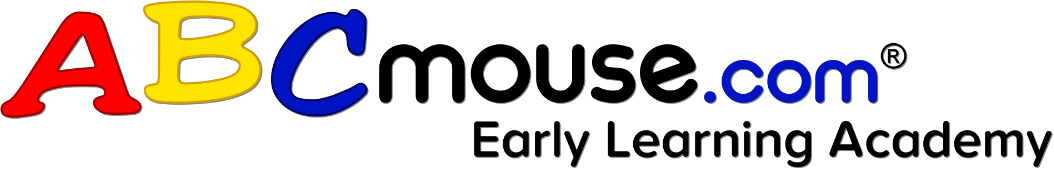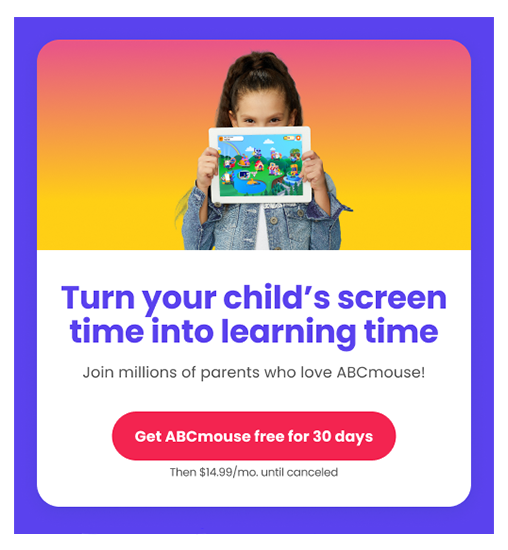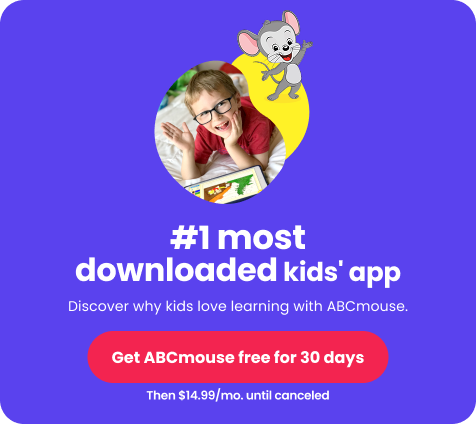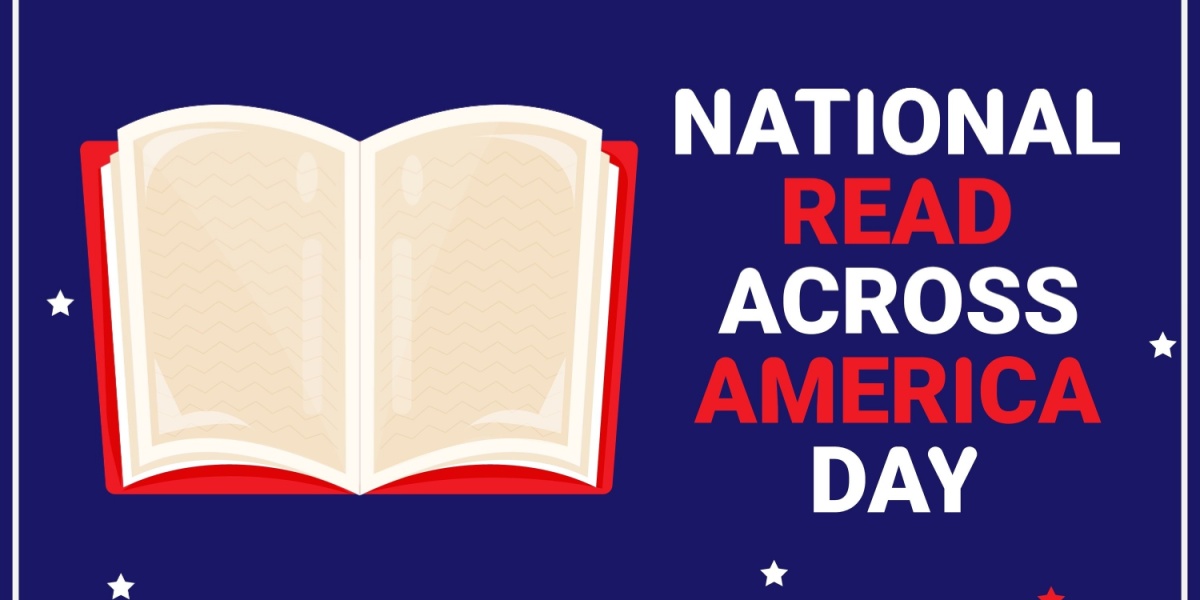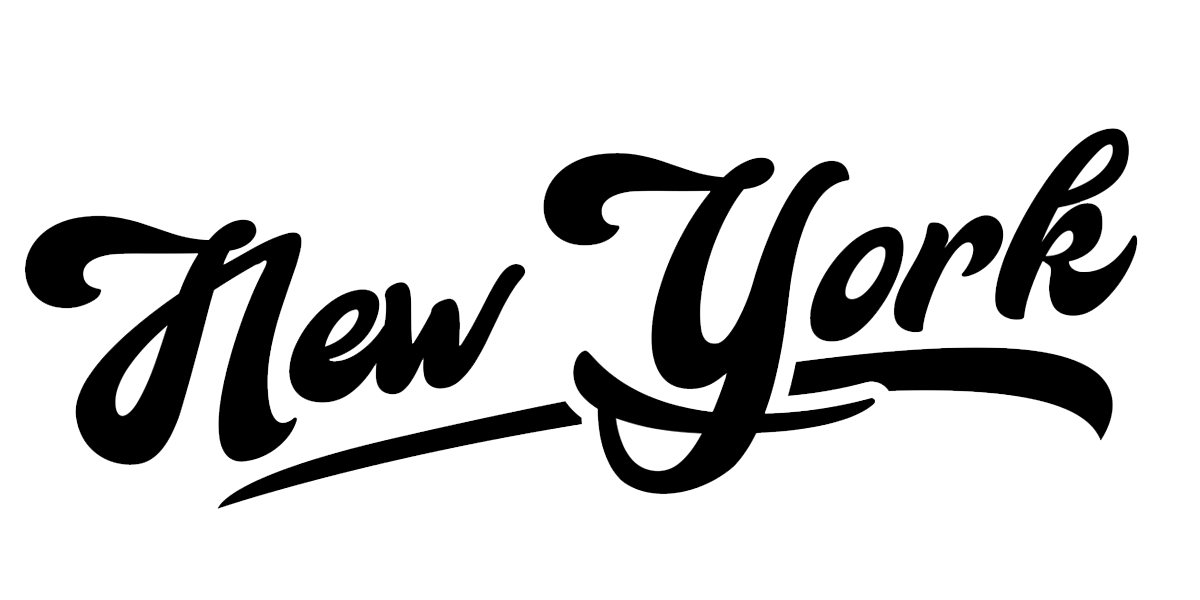How to Choose the Best Educational App for Your Child
Not all learning apps are created equal. Take a closer look at the features that turn screen time into meaningful learning for kids ages 2 to 8.
Table of Contents – Jump to Each Section
With nearly half a million educational apps available on today’s app stores, choosing the right one for your child can feel overwhelming. While many apps promise educational value, not all are designed with research-backed curriculum, age-appropriate design, or real learning outcomes in mind. How can you decide which one is best for your child?
Here’s what we recommend parents look for to identify high-quality early learning apps and make sure your child’s screen time supports real growth.
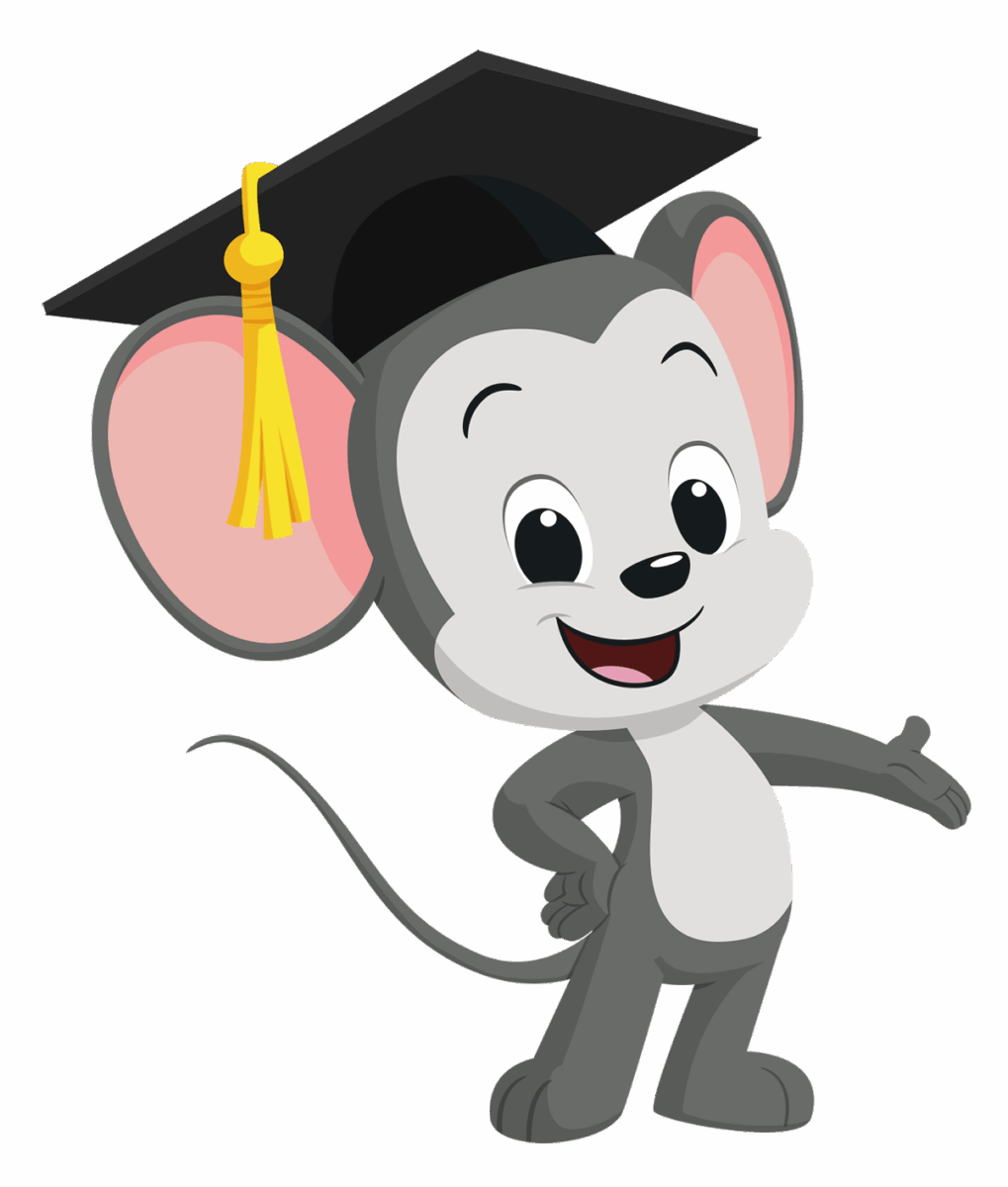
As one of the leading early education apps, ABCmouse 2 uses a research-backed curriculum, a safe, engaging learning environment, and a play-based design to support real academic growth for kids ages 2 to 8.
Step 1: Define Your Goals & Your Child’s Needs
Before you begin browsing the app stores, spend some time thinking about what you want from a learning app:
- What subjects or skills do you want your child to learn? (Early literacy skills, basic arithmetic practice, creativity, executive functioning skills, etc.)
- What is your child’s age group and developmental stage? (Toddler, preschooler, elementary, etc.)
- What type of device will your child use the app on? (Mac, iPhone, Android, Chromebook, Kindle Fire tablet, etc.)
- How proficient is your child with basic screen skills like tapping, swiping, or typing?
- Do you want an app for daily learning, or one your child can use occasionally for practice or enrichment?
- Will more than one child be using the app? Will you need separate profiles for each?
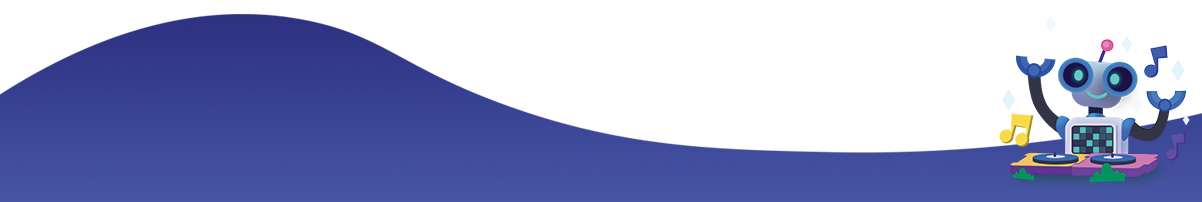

Step 2: Evaluate Content & Features
High-quality educational apps encourage problem-solving, creativity, and critical thinking, not just rote learning. They allow parents and kids to personalize their experience, with learning that adapts as kids grow. Look for open-ended play, puzzles, art, music, or storytelling, with clear learning goals and connections to real-life experiences. Ask these questions:

ABCmouse 2 checks all the boxes!
Clear, Age-Appropriate Learning Goals
- Does the app clearly state what your child will learn (for example, “Identify long and short vowel sounds” or “Count by 2s to 20”)?
- Is the content aligned with recognized early learning standards or what your child is learning in school?
- Are the language and visuals developmentally appropriate?
Engagement & Motivation
- Is educational content presented as game-like experiences that are fun, interactive, and hands-on?
- Does the app include positive reinforcements, such as tickets, rewards, and celebrations, to keep children excited to continue learning?
Progress Tracking
- Does the app provide a parent portal to show your child’s progress and that allows you to adjust their learning levels?
- Can you track how your child spends their time on the app and which activities they’ve completed?
Personalization & Adaptation
- Can kids choose their activities as they play?
- Does the app adjust to your child’s skill level, offering more support or increasing challenges as needed?
- Can kids customize avatars or other features to make it feel more personal?
Diversity & Representation
- Does the app include a variety of characters, voices, and stories that reflect different cultures and backgrounds?
- Are visuals and narratives inclusive, positive, and respectful?

Quality & Variety
- Does the app include a variety of learning modes that will hold your child’s attention, like songs, puzzles, stories, and games?
- Is the information accurate and presented in simple, engaging language?
- Is the content designed or reviewed by educators or child development experts?
Interactivity & Feedback
- Does the app encourage your child to think, experiment, or make decisions rather than just tap repeatedly?
- Do kids receive helpful, encouraging feedback as they play, with the ability to review and correct mistakes?
- Does the app encourage a growth mindset? (“I can’t do it yet, but I’ll keep trying.”)

Step 3: Assess Safety & Usability
It’s vital to keep kids safe online, protecting their privacy and providing a learning environment free from distractions. You’ll also need to ensure that the app is easy to use, and available on the devices your child has access to.
*
TIP:
Apps that ask for your child’s name, photo, or location before playing are not COPPA-compliant.
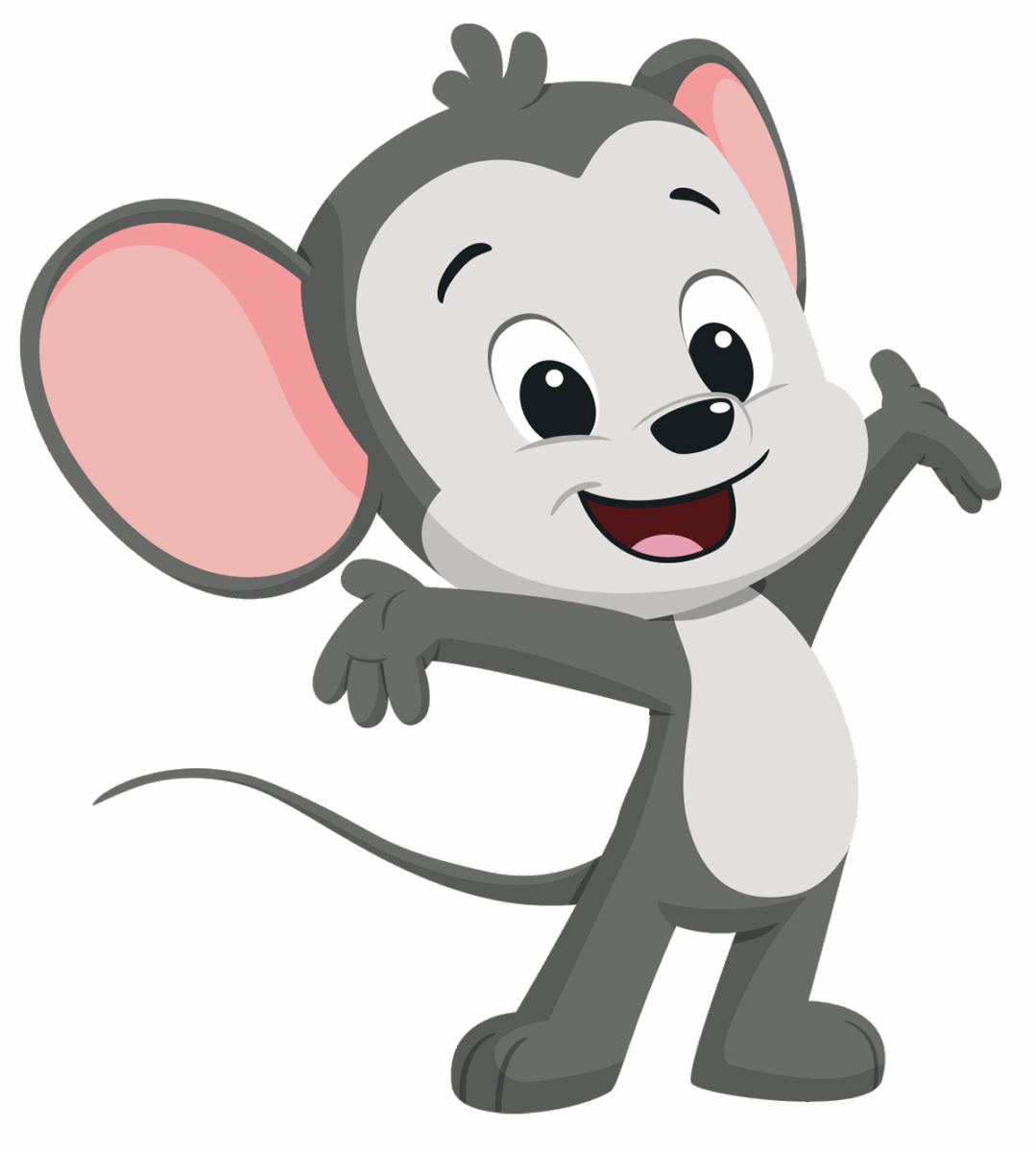
Safety
- Does the app comply with COPPA, a U.S. law that protects kids’ privacy online by requiring parental consent before apps or websites collect personal information from children under 13? (Review the privacy policy for specific mentions of COPPA compliance, or check for kidSAFE or CARU seals.)
- Is the app free from third-party ads?
Usability
- Is the learning app available for your specific device? Remember to check operating system and hardware requirements.
- Can you use the app offline?
- Can kids navigate the app on their own after a brief introduction by an adult?
- Is the app visually and auditorily appealing, without being overstimulating for your child?
- Does the app offer spoken instructions and read-along books for pre-readers?
Step 4: Consider Cost & Long-Term Value
While cost is an important consideration for many when choosing an educational app, it shouldn’t outweigh the benefits and overall quality. Consider these factors as you weigh free versus paid learning apps.
Free Learning Apps
- Is the app free to download, but requires hidden in-app purchases or uses distracting third-party ads?
- Does the app receive regular updates for security and added content?
Paid Learning Apps
- Does the app have a one-time cost, or is it subscription-based?
- How many user accounts or profiles does the cost cover?
- If the app has a one-time cost, do you need to make multiple purchases to gain access to all the subjects/skills you need? (For instance, does the program have separate apps for math, reading, science, etc., each requiring a separate purchase?)


Step 5: Explore Research and Reviews
Once you’ve narrowed your list to a few top choices, spend a little time on reading reviews and doing your own research. Ask yourself:

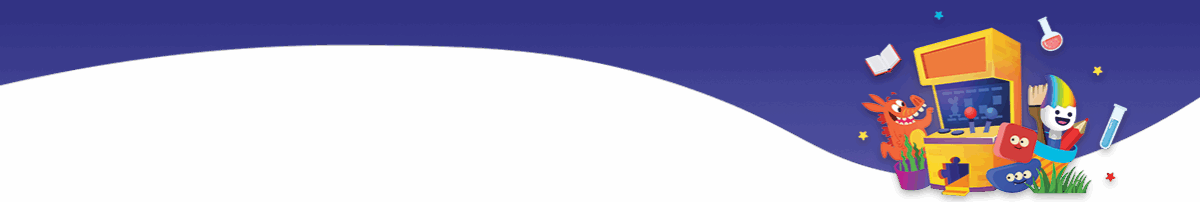
- What research is available on the overall effectiveness of the app?
What do the results say? - How do real users feel about the app? What are their pros and cons, and how do those align with my family’s needs and priorities?
- Is the app reliable? Do users report lots of bugs and crashes?
Why Families Choose ABCmouse 2 for Early Learning
ABCmouse 2 is backed by research and designed to deliver real academic results. A randomized control trial showed that children using the program at least 2 days/week for 1 hour/week made twice the learning gains compared to those who didn’t use it.*
With 13,000+ games, books, puzzles, songs, and videos for children ages 2–8, there’s always something new to explore. Subjects include reading, math, science, social studies, art, STEM, coding, and healthy routines. A completely modernized interface brings learning to life through animations, sound, and responsive design.
ABCmouse 2 Premium’s parent portal makes it easy to stay involved with usage reports, activity recommendations, and insights into what your child is learning. Add up to three unique profiles so every child gets a tailored learning path that grows with them.
*Age of Learning study; PreK kids; min. 2 day/wk & 1 hr/wk usage. See aofl.com/research for more info.

ABCmouse is the #1 most downloaded kids’ education app because…
- It’s completely free of third-party ads and safe for kids.
- It offers more than 13,000 activities across all core subjects.
- It’s research-backed and aligned with Common Core Standards.
- It features multi-subject learning in one app (vs. needing separate apps for math, reading, science, etc.).
- It provides adaptive learning paths and personalized content for up to 3 child profiles.
- It includes STEM, coding, art, music, and healthy routines in addition to reading and math.
- It supports problem-solving and critical thinking.
5 Common Mistakes to Avoid When Choosing the Right Educational App

- Focusing on Entertainment Over Education
Learning apps should definitely be fun for kids, but they also need clear educational goals that meet your child’s needs.
- Ignoring Age Guidelines
If an app is too difficult, your child will likely feel frustrated and give up. If it’s too easy, they may not make meaningful learning gains.
- Overlooking Privacy and Safety
Always check that the app is COPPA compliant and free from third-party ads.
- Skipping Reviews and Research
Check trusted sources like Common Sense Media for educator and parent feedback, and look for research that demonstrates the educational value of the app.
- Forgetting to Look for Parent Tools and Tracking
Look for a parent portal where you can see information about your child’s progress.
Best Practices for Using Educational Apps With Young Children
Co-view or co-play with your child, as learning is stronger with parent involvement. Talk about what they’re learning, take turns at games, and sing or dance along with videos.
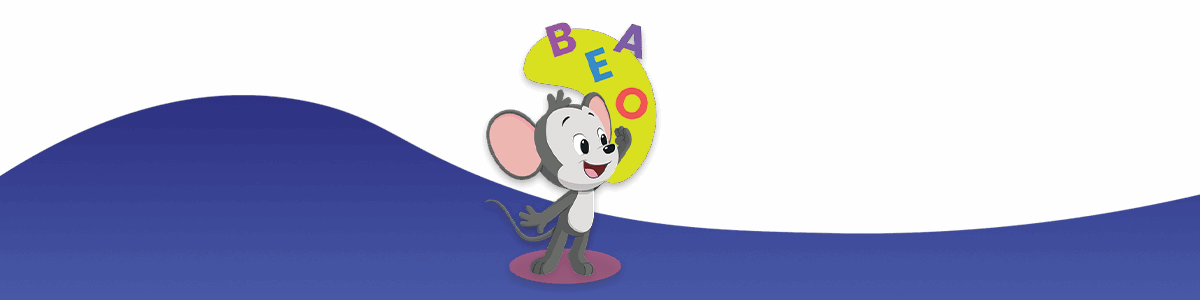


Set screen-time limits by aiming for no more than one hour total of screen time each day for toddlers and preschoolers. Some days may go over the one-hour limit, and that’s okay—focus on quality, not perfection.

Pair app learning with offline activities, such as printables or hands-on experiences. Make learning meaningful with real life examples, like looking for letters on signs or adding up purchases at the grocery store.

As kids start school, balance their screen time in the classroom with screen time at home, and be sure they have plenty of time for indoor and outdoor play, family time, and in-person socialization.

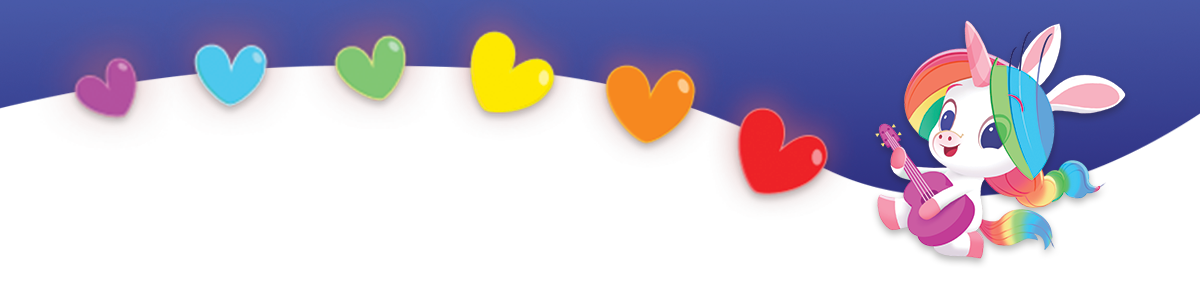
Remember that screens can be a valuable learning tool when used in moderation. Model healthy device use and habits for your child, and help them develop digital literacy skills and strategies.
Try ABCmouse 2 Today!
ABCmouse 2 is designed to support every child’s learning journey, whether you’re just getting started or ready to benefit from the full learning experience. Explore the differences between our always-free Basic plan and our all-access Premium plan to find the option that fits your family’s needs.
ABCmouse 2 Basic gives families free daily access to 10 trusted educational activities—no credit card, no commitment. To get started with Basic, download the ABCmouse app from Google, Apple, or Amazon.
ABCmouse 2 Premium unlocks the full learning experience, with unlimited content, personalized learning paths, and support for up to three kids—all for $14.99/month or $45/year (until canceled).
ABCmouse 2: Basic
Always Free
Cost: $0 — completely free, no credit card required
What’s included:
- Access to 10 expert-designed learning activities per day
- Content across multiple subjects (reading, math, science, art, STEM, life skills)
- Ad-free experience – no third-party ads
- Access to the Parent Portal for tracking and recommendations
- Safe, COPPA-compliant environment
Great for: Families who want to explore ABCmouse 2 before upgrading, or those looking for a no-cost, high-quality learning option with trusted content for young children.

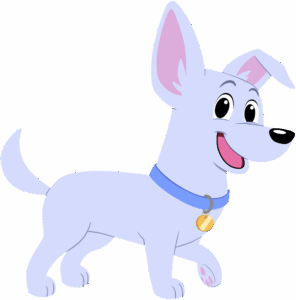

ABCmouse 2: Premium
Unlimited Learning
Cost:
- Monthly Plan: $14.99/month (until canceled)
- Annual Plan: $45/year (billed annually, until canceled) — Best value
What’s included:
- Unlimited access to 13,000+ activities: books, games, puzzles, songs, science explorations, art tools, and more
- Personalized Learning Paths for up to 3 children
- Access to Pet Town, STEM & coding games, Safari Park, Bot Beats, and other premium experiences
- Progress tracking, rewards system, and activity suggestions via the Parent Portal
- Support for offline mode and multi-device use (iOS, Android, Amazon, Samsung, desktop)
Great for: Families with one or more children who want a comprehensive, personalized, and engaging early learning platform across all core subjects and skills.
Frequently Asked Questions (FAQ) About Choosing a Learning App
What is the best education app for preschoolers?
ABCmouse 2 is one of the top education apps for preschoolers. See how it stacks up against competitors like Hooked on Phonics, Reading Eggs, and more here.
Are free learning apps as good as paid ones?
Free apps can be effective learning tools, but parents should approach them with caution. Many free apps are supported by third-party ads, or don’t adequately protect your child’s privacy and data. They may not provide meaningful interactivity or have clear learning goals that adapt to your child’s progress.
ABCmouse 2 Basic gives families free daily access to 10 trusted educational activities, designed by experts to support meaningful learning in kids ages 2 to 8. Free from third-party ads, you can try it with confidence!
What features should I look for in an educational app?
The most important features in an educational app include clear learning goals with connections to real-life applications, high-quality engaging content presented in a variety of learning modes, activities that encourage critical thinking instead of mindless tapping, and a safe learning environment free from third-party ads.
Other key features: a parent portal for tracking progress, learning tracks that adapt to your child’s needs, the ability to use the app offline, and proven results backed by research and trusted reviews.
How do I know if an app is safe for my child?
Always be sure your child’s apps are compliant with COPPA, a U.S. law that protects kids’ privacy online by requiring parental consent before apps or websites collect personal information from children under 13. Review the privacy policy for specific mentions of COPPA compliance, or look for the seal on the website.
How can I tell if my child is learning or just playing on an app?
A good educational app makes learning feel like play, but still provides a meaningful, skill-building experience. Watch your child as they play: Are they solving problems and making informed choices rather than just tapping or scrolling mindlessly? Can they explain what they’ve learned to you afterward, or apply their new skills in real life (i.e. counting toys as they play, or pointing out letters on signs)? These are signs of an app that’s helping them learn, not just pass the time.
-
Read Across America Activities
Celebrate Read Across America Day with over 25 fun reading activities for kids—perfect for classrooms, families, and literacy events.
-
The Ultimate List of 70+ Indoor Activities for Kids
Discover 70+ fun indoor activities for kids—screen-free games, creative play, learning ideas, and movement for every age group.
-
10 Festive & Free Printable Christmas Crafts for Kids (with Templates!)
Download free printable Christmas crafts for kids—perfect for fun, festive, hands-on holiday activities at home or in the classroom.
-
Ohio Facts for Kids
Discover fun and surprising Ohio facts for kids—covering history, nature, geography, and more. Includes a free printable list to share.
-
Pattern Activities for Preschoolers and Kindergarteners
Explore fun pattern games, printables, and hands-on activities that help preschoolers build early math and logic skills through play.
-
New York Facts for Kids
Discover interesting New York facts for kids—covering history, nature & landmarks. Includes a free printable for learning at home or school.