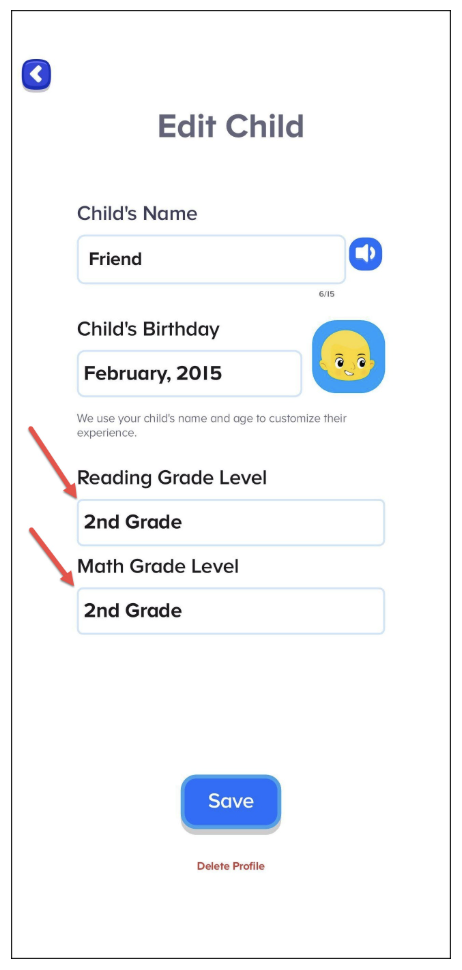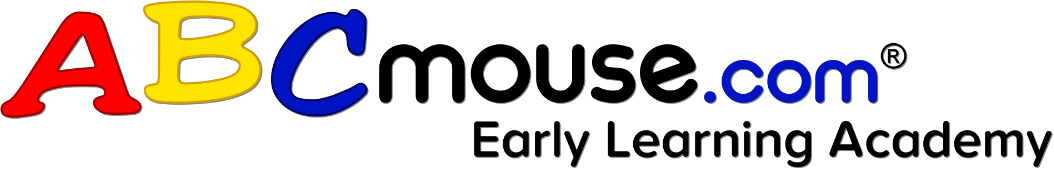ABCmouse to ABCmouse 2 Transition Guide: What You Need to Know
If you are an ABCmouse subscriber who is going to start using ABCmouse 2, you may be wondering what will transfer, how billing works, and how your child’s Learning Path is set. This guide answers the most common questions parents have when transitioning from ABCmouse to ABCmouse 2.
Table of Contents – Jump to Each Section
- What transfers from ABCmouse to ABCmouse 2?
- Is ABCmouse 2 free if I subscribe to ABCmouse?
- Can I manage my account in ABCmouse 2?
- What if my ABCmouse account isn’t active?
- How are Learning Path levels set in ABCmouse 2?
What transfers from ABCmouse to ABCmouse 2?
If you have an active ABCmouse account and log into ABCmouse 2 with your ABCmouse credentials, the following information will be brought into the new app for you:
- Parent Email and Password
- Child Profiles
- Tickets
Is ABCmouse 2 free if I have an ABCmouse subscription?
Yes. If you’re a current ABCmouse subscriber (or sign up for ABCmouse now!), we have great news for you: you can get ABCmouse 2 — our exciting, new high-performance early learning app that kids (and their parents) are really loving — for FREE! It’s an amazing 2-for-1 bonus that we are happy to extend to you. This is not a trial or a limited version of the app, it’s ABCmouse 2 Premium, which gives your kids all the learning and all the fun that this state-of-the art app can offer. It’s free for you as long as you keep your ABCmouse account active.
Can I manage my account in ABCmouse 2?
No. If you are using ABCmouse 2 through your existing ABCmouse subscription, you must continue managing your account in the original ABCmouse program. This includes changes to your:
- Subscription
- Credit Card
- Email address
Since access to ABCmouse 2 is included with your ABCmouse subscription, account management remains tied to the original program.
What if my ABCmouse account is inactive?
If your ABCmouse account was cancelled or has expired:
- You will need to purchase a new ABCmouse 2 Premium subscription to access the program.
- When signing up with the same credentials, your email, password, child profiles, and tickets will still transfer.
- However, you must enter new payment details and start a new subscription before your child can continue learning.
How are Learning Path levels set in ABCmouse 2?
ABCmouse 2 includes two separate Learning Paths: Reading and Math. When you sign up:
- Levels are initially set based on your child’s age (entered during setup).
- You can review or adjust the grade level for each subject at any time in Settings.
To adjust Learning Path grade levels:
- Tap your child’s profile icon (upper-left corner), then select Settings.
- Choose the profile/avatar you want to update.
- Select grade levels for Reading and Math.
- Tap Save.
- Repeat for additional profiles if needed.