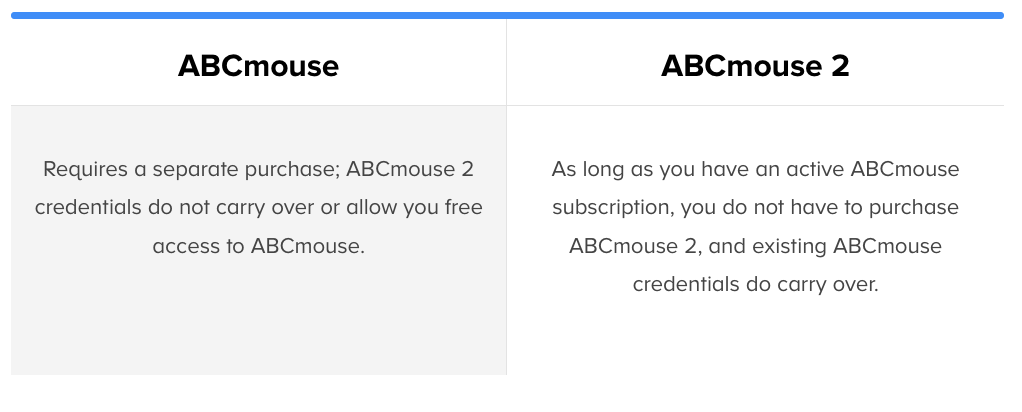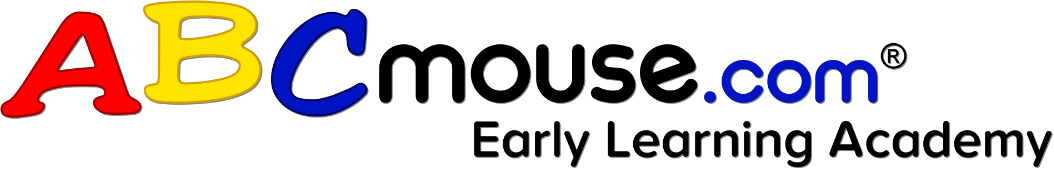Comparing ABCmouse to ABCmouse 2
ABCmouse 2 is an updated and enhanced version of the classic ABCmouse learning platform, offering a fresh design, smoother navigation, and new interactive features. But how does it compare to the original version? What improvements have been made, and what has stayed the same? This article provides a side-by-side comparison of ABCmouse vs. ABCmouse 2, highlighting the differences in curriculum, user experience, accessibility, and content updates to help parents decide whether to transition to the new version.
The best news for current ABCmouse subscribers: Your ABCmouse subscription includes Premium Access to ABCmouse 2 at no extra charge. This 2-for-1 bonus is good for as long as your ABCmouse subscription is active. Learn more here.
Table of Contents – Jump to Each Section
- Subscription Options
- Learning Paths
- Learning Through Unstructured Play
- App Appearance and Navigation
- Number of Activities
- How You Can Access the Programs
Subscription Options
ABCmouse 2 – Includes Free Option: Families can try ABCmouse 2 for free, with no credit card or billing information required. This free option includes limited access: your child can explore a curated selection of 10 activities each day, along with a preview of key areas like the Learning Path, Pet Town, Aquarium, and Hamster Maze. Other areas—such as the full Learning Path experience, classroom subject pages, and unlimited ticket-earning opportunities—remain locked until a paid subscription is chosen. For ABCmouse 2 Premium, monthly plans with a free trail and discounted annual subscriptions provide low-cost access to all the content in ABCmouse 2.

ABCmouse – Annual and Monthly Subscription Options: Monthly plans with the First Week Free (Apple) or First Month Free (Google) are available, in addition to discounted annual plans, which offer much greater longterm savings.
Learning Path(s)
ABCmouse 2- Separate Math and Reading Learning Paths: The single Learning Path offered in our original ABCmouse program has been split into separate paths for two reasons. One: It allows children to focus on one area at a time, whether that’s because they love to read most or because they need to work on math skills more frequently. Two: It allows parents and caregivers to set each Learning Path at a different grade level if that’s more personalized for their child. Many children are more proficient with either math or reading skills and this lets them work on activities that are “just right” for each skill.

ABCmouse – One Learning Path: For some children, who have equal skills in math and reading and no favorite subject, having a mix of subject types on the Learning Path offers greater variety and engagement. If children do want to focus only on math or reading during any gameplay session they can do so outside of the Learning Path.
Learning Through Unstructured Play
ABCmouse 2:
- My World:
ABCmouse 2 amps up the fun and broadens the scope of early learning, offering kids exciting new ways to play and learn outside of the more traditional, structured educational activities–with a new My World area, featuring five engaging zones to explore.
- Bot Beats (Coding):
Lets your child “program” a robot to dance in various ways, offering an engaging early coding experience.
- Pet Town (Narrative Play):
Goes above and beyond the ABCmouse Pet Park with more dynamic and narrative options to enhance storytelling and creativity.
- Safari (Life Science):
Another exclusive feature in the new ABCmouse 2 app that immerses your child in an African Safari that encourages exploration and life science learning.
- Hamster Maze (Spatial Logic):
Encourages problem-solving and spatial logic while caring for and having fun with their pet hamster.
- Aquarium (Social-Emotional Learning):
Invites your child to feed and care for their virtual fish—a gentle, hands-on way to nurture empathy, observation skills, and a sense of responsibility.
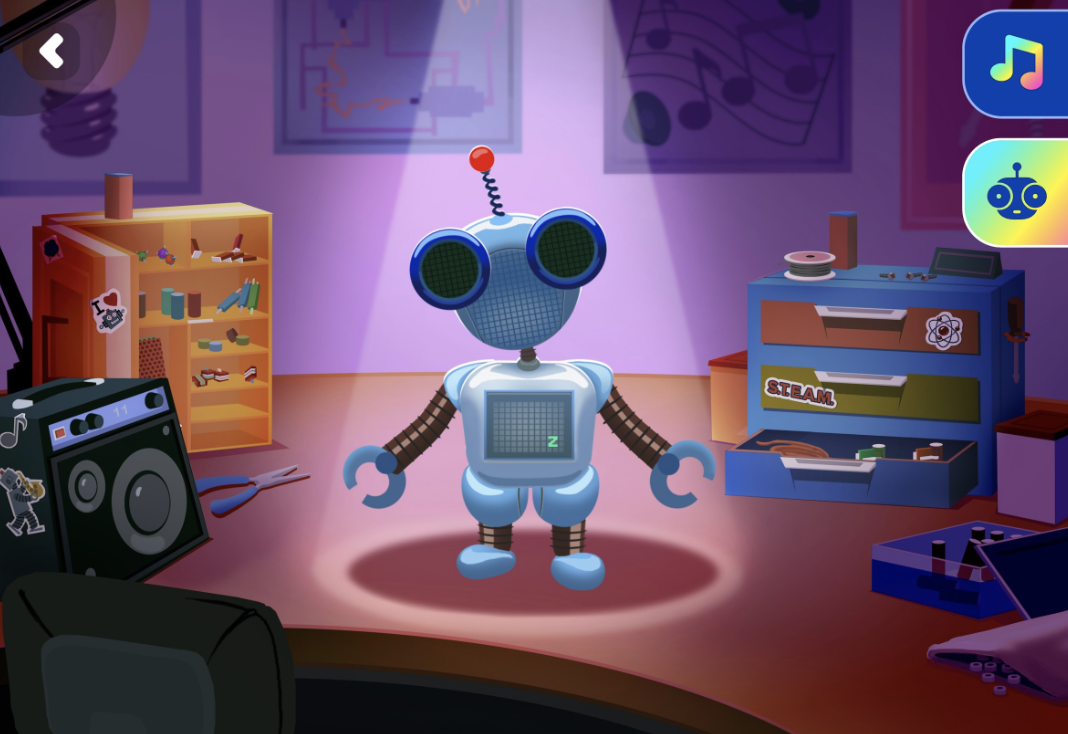

ABCmouse – Featuring My Aquarium, My Hamster, Pet Park, My Room: Kids can access these activities within the My Avatar section of ABCmouse. Bot Beats, Safari, and Pet Town are not available on ABCmouse. My Room is not currently available on ABCmouse 2.
App Appearance and Navigation
ABCmouse 2 – Engaging Mobile User Interface: ABCmouse 2’s stunning new visuals bring learning to life with rich, colorful graphics and engaging animations that transform educational content into irresistibly fun experiences children are eager to explore. The bright and inviting ABCmouse 2 home screen was designed with usability for young children in mind. And kids who are used to working with apps will find it intuitive to explore this colorful and engaging world of education.

ABCmouse – Lots of Options to Click On: How you navigate the original ABCmouse will depend somewhat on which version (mobile, desktop, web) you are using, but the user interface on all will be more filled with options, which is exciting to some and more overwhelming to others. Navigation is more click/tap based than the swiping used to access content on the ABCmouse 2 app.

Number of Activities
ABCmouse 2 – 13,000+ Learning Activities, and Growing: Already, the new ABCmouse 2 app offers a comprehensive early learning curriculum featuring more than 13,000 activities, with more added all the time. In the ABCmouse Classroom section, you’ll see the exact number of activities available for each subject and game type. ABCmouse 2 activities encompass Reading, Math, Social Studies, Arts and Colors, and Music.

ABCmouse – 10,000+ Learning Activities: Right now, ABCmouse does have more learning activities than the ABCmouse 2 app, but the activities on ABCmouse 2 are all-new and optimized for the app, and new activities are being added to the ABCmouse 2 app rather than the original ABCmouse app. There’s more than enough in each app to satisfy an eager learner for a long long time. ABCmouse activities encompass Reading, Math, Social Studies, Arts and Colors, and Music.
How You Can Access the Programs
ABCmouse 2 – Mobile Only (Apple, Google, Amazon): The new ABCmouse 2 has been built from the ground up as a mobile app, using the latest technology and techniques for an incredibly fast and fully optimized mobile experience on tablets and phones. The app is available in Apple’s iTunes store, Google Play Store, and Amazon Appstore for Kindle Fire devices. Desktop app and browser versions of the program are not currently available. You can sign up for ABCmouse 2 Premium access here…
ABCmouse – All Platforms: Our original ABCmouse program is available on mobile devices, in addition to a desktop app and via a web browser at www.ABCmouse.com.
ABCmouse 2 vs ABCmouse: Feature Comparison
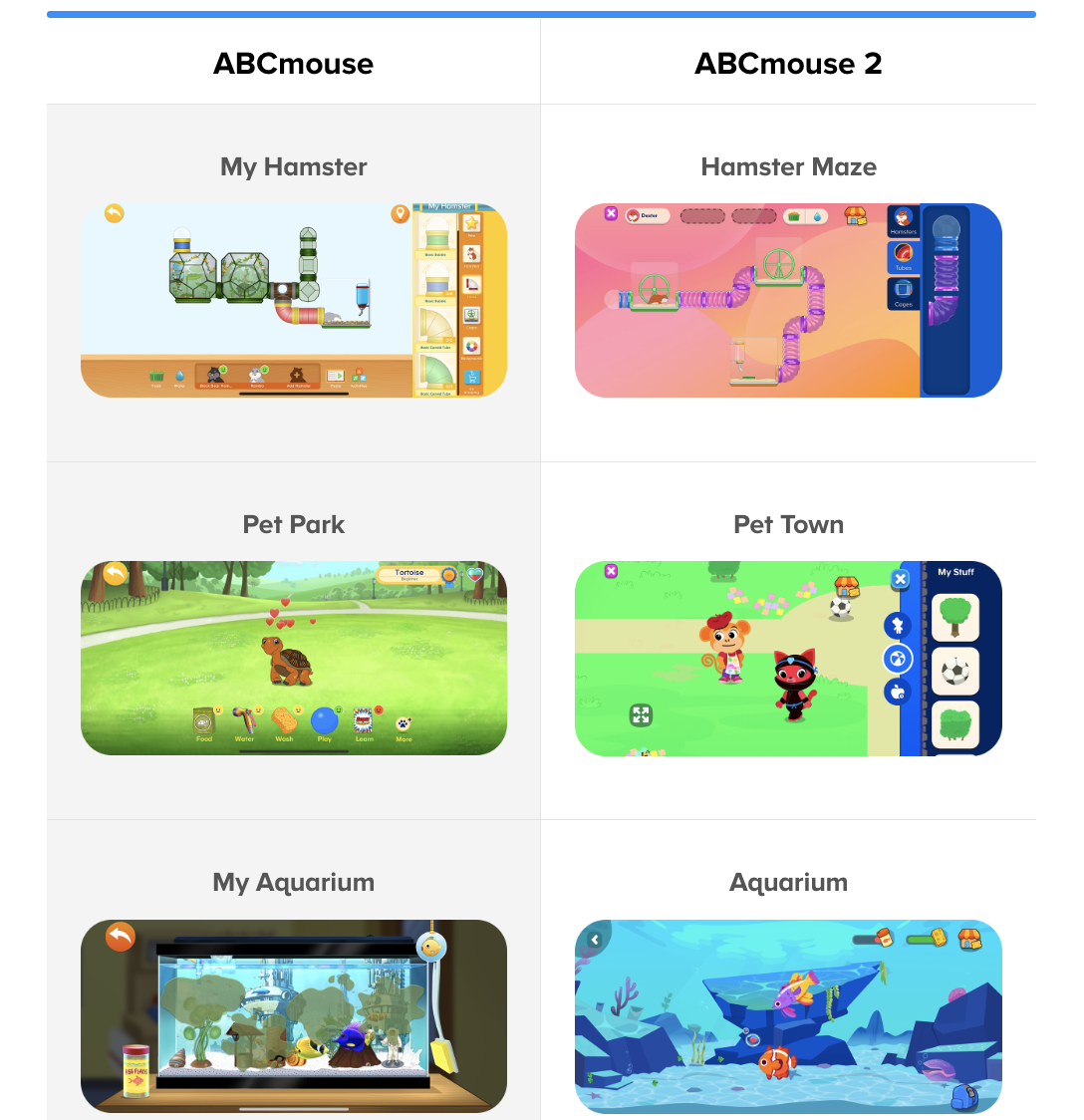
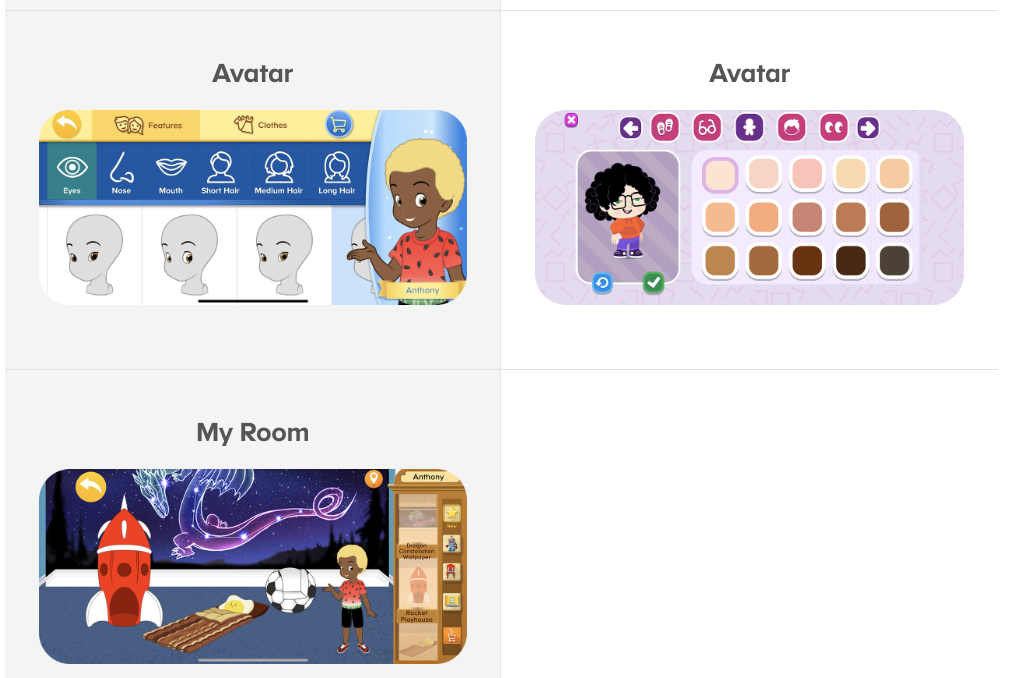
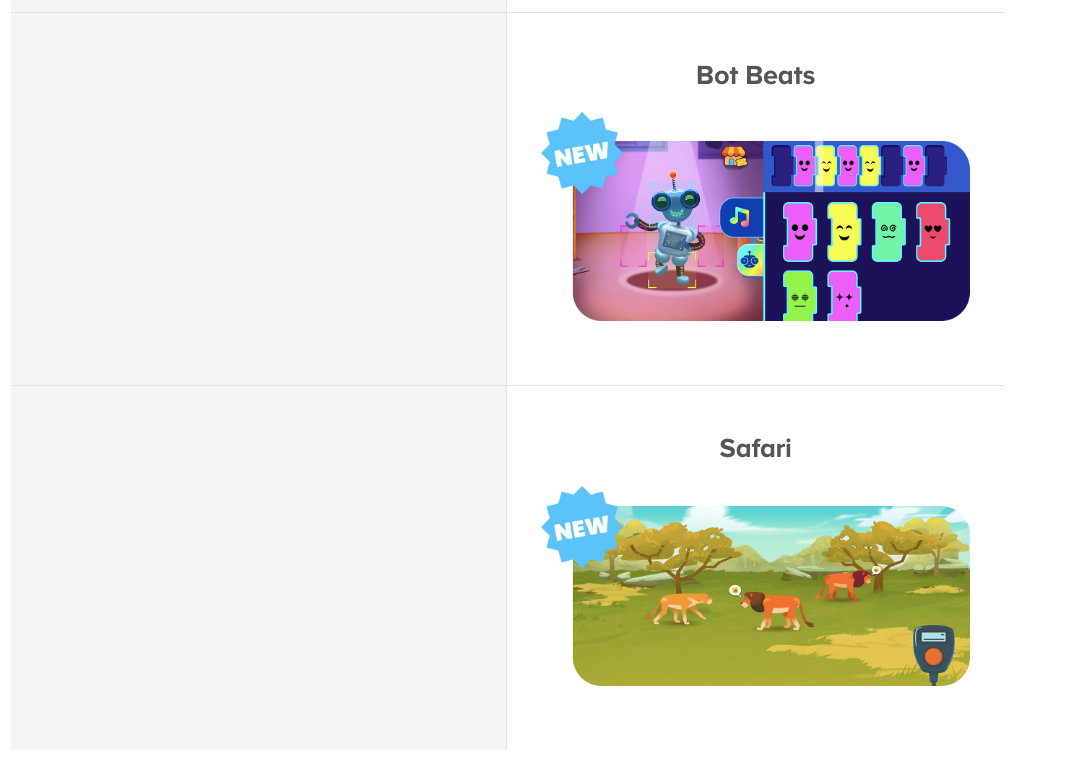
App Appearance and Navigation
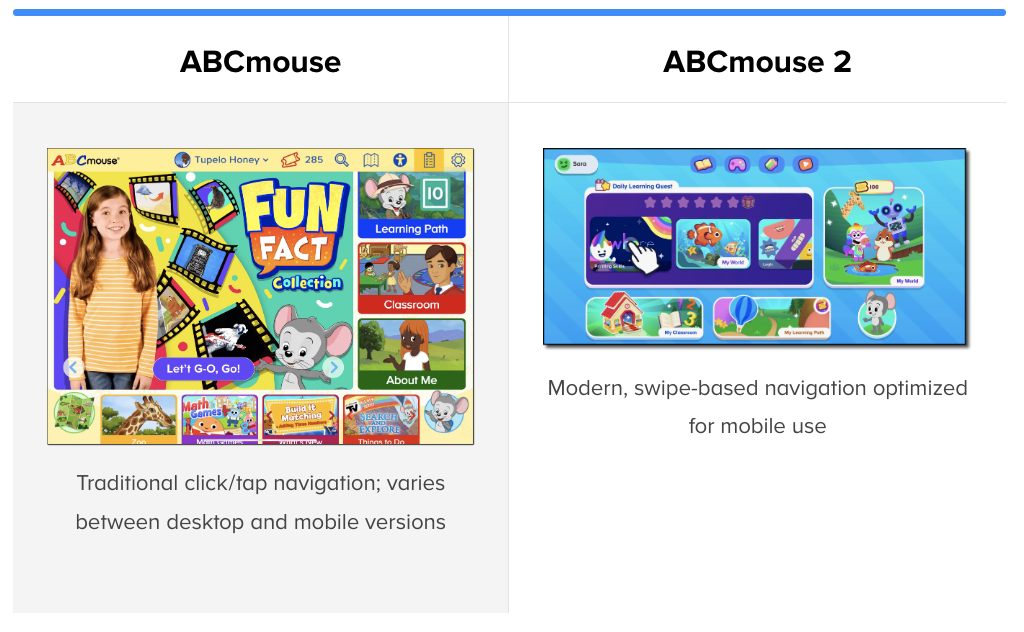
Subscription Options
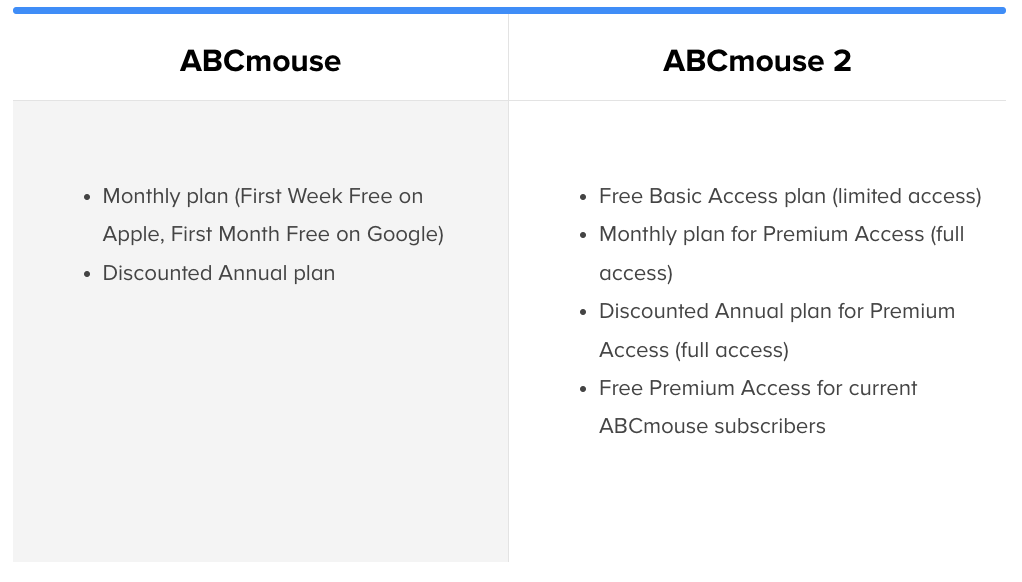
How You Can Access the Program
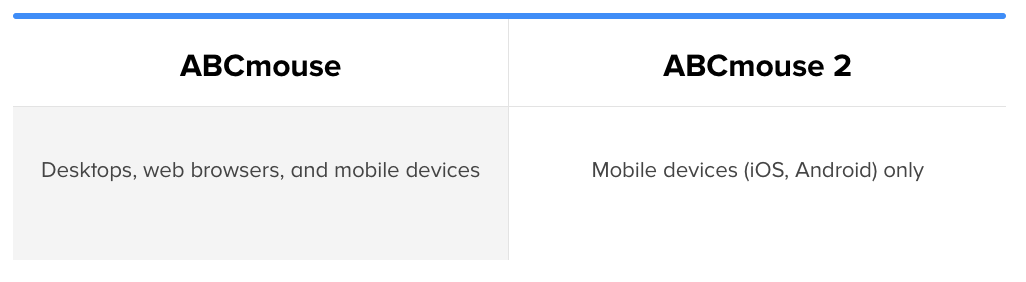
Data Migration
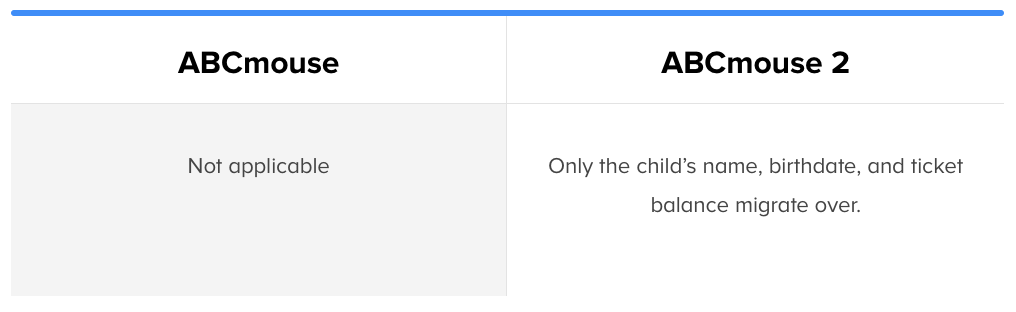
Account Setup