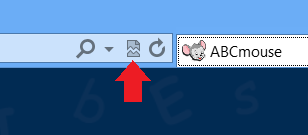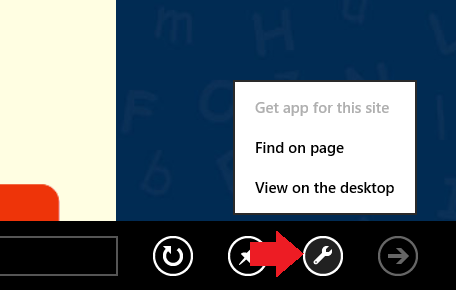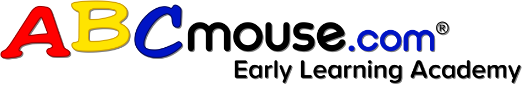IE 10 UsersTurn on compatibility mode by clicking the “Compatibility View” icon located on the address bar and follow this link to return to the homepage and log in.
If any of these problems persist, we recommend you install and view the site in one of the following browsers: |
Windows 8 UsersIf you are seeing this screen, you will need to change to “Desktop” mode to access ABCmouse.com. To change from “Metro” to “Desktop” please follow these steps:
If you are still not able to see the site page, you may have to turn on compatibility mode. Please follow the instructions for IE10 users. |

Create a Shortcut

Log In
Current Members —
Log Out
Sign Up
En Español
Give a Gift
Back to Home
Homepage
Teachers
Log Out
Back to Home
Home
Sign Up
Log In
Forgot Password?
Teachers
Homepage
Give a Gift!
Troubleshooting: Your browser is not currently compatible with ABCmouse.com. Please check for the following: