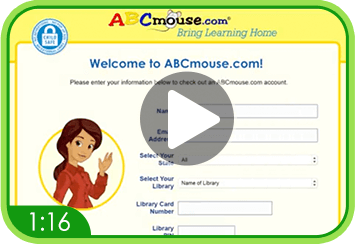Language

English
Español



Full Online Curriculum
FOR CHILDREN AGES 2–8+


Welcome to ABCmouse.com Bring Learning Home!
You can now check out an ABCmouse account from your local library to use at home with your child. ABCmouse is the #1 learning app for children ages 2–8+, with more than 8,500 activities that teach reading, math, science, health, social studies, art, and music. ABCmouse makes learning fun and exciting, and it teaches children through books, games, songs, puzzles, videos, and more!
For Families
For Librarians
Tips and Resources for Families
Welcome, families! We’re here to make it easy for you to get started and help your children have fun while learning. Just follow these simple steps.
If you have any questions along the way, please contact our Customer Support team at support.abcmouse.com. You can also download our Quick Guide for Parents in English and Spanish.
To learn more about becoming a supporter, please contact BringLearningHome@AofL.com.

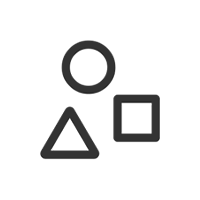
 Make It Easy for Your Child to Find ABCmouse.com!
Make It Easy for Your Child to Find ABCmouse.com!